
avastar-1.1-overview
Avastar is a Blender Addon for making 3D Content for Second Life. Avastar supports the entire 3D production chain:
Model – Weight – Animate
Avastar includes an Appearance Editor to test your Meshes in Blender.

install-avastar
abstract: I show you how you can install Avastar on Blender 2.70 or newer. We provide a short video which shows the installation process step by step.
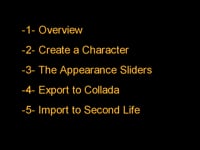
create a character
First steps with Avastar. The video explains the most basic functions of the Tool and gives a very brief overview about where the Avastar tools are located. This is a must see video.

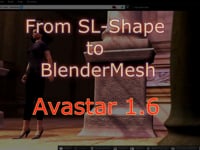
upload_custom_shape_1_6
This Video demonstrates the following workflow:
- Download an Avatar Shape as XML file from Second Life
- then import this shape to Blender as a new Avastar character.
- Modify the Avastar Mesh and
- upload the final result back to Second Life.
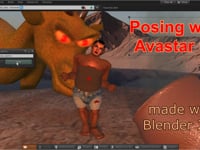
pose-a character
This Video lets you get started with Posing your character. We will reproduce the simple pose as shown in the image to the right. And fortunately Avastar provides a few tools which let you create such a pose within less than 2 minutes (after you know how to do it of course)
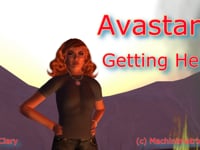
getting help
A few quick tips where you can find help for Avastar.


Tinies and Giants
Create a tiny or a giant Avatar by using Avastar's Collada exporter.



Quadrupeds
Rigging a Horse for Second Life




